Categories
In this section, you’ll find step-by-step guides to diagnose connection problems, outages, lag, or packet loss. Learn how to use tools like WinMTR, traceroute, and other methods to identify the cause of network issues and help us provide you with a faster and more accurate solution.
In this section, you'll find step-by-step guides to manage your VPS securely and efficiently. It includes instructions on how to change passwords, manage users, restart your server, and perform other common tasks on both Windows and Linux systems. Ideal for maintaining full control of your service from day one.
In this section, you’ll find detailed step-by-step guides to connect to our various services, such as Windows and Linux servers, control panels, FTP, and more. These instructions are designed to help you access your service quickly and securely, regardless of your level of experience.
Most Popular Articles
How to Connect to a Windows Server Using Remote Desktop (RDP) This guide walks you step-by-step...
How to Connect to a Linux Server via SSH from Windows (Using PuTTY) In this guide, we’ll walk...
How to Run a Connection Test with WinMTR or Traceroute If you're experiencing connection issues,...
Change the password of an Ubuntu VPS (18.04 to 24.04) When is it useful to change the...
Change the password of a Windows VPS When is it useful to change the password? If you...